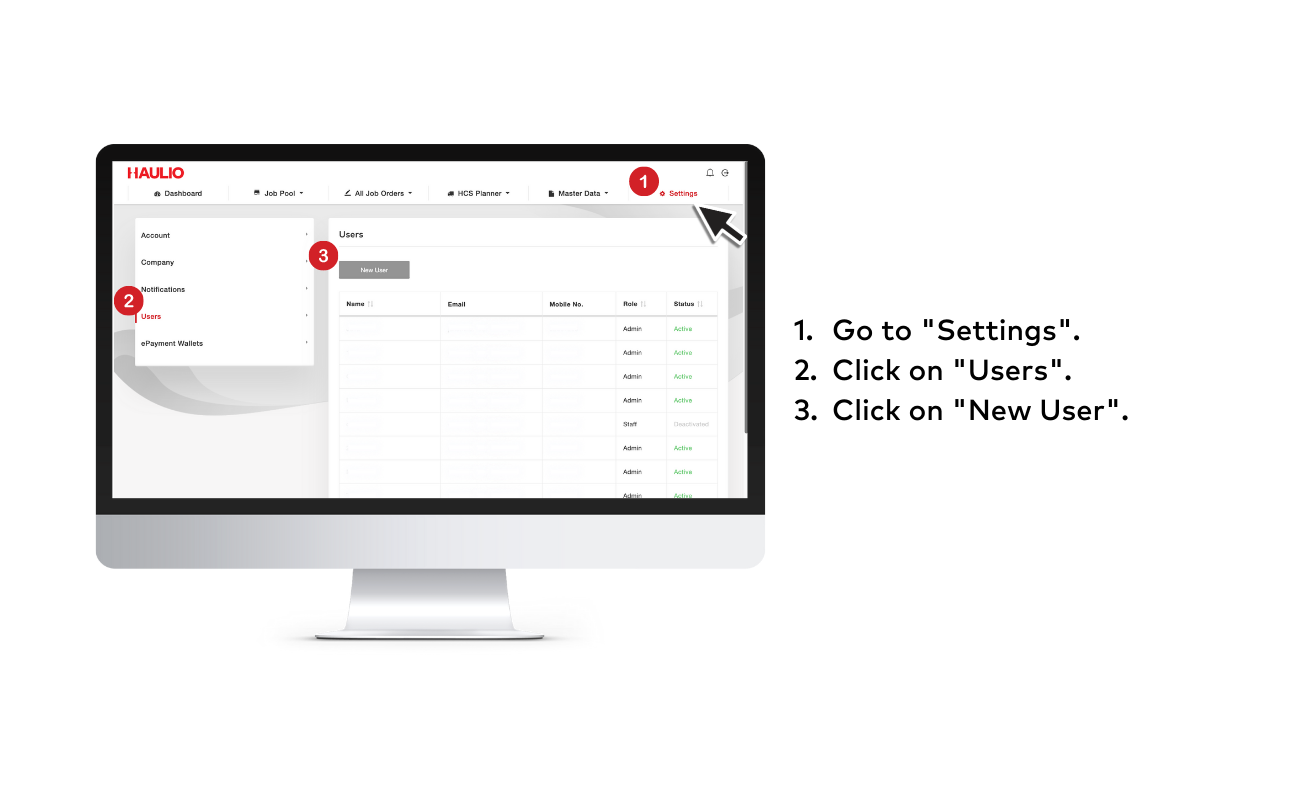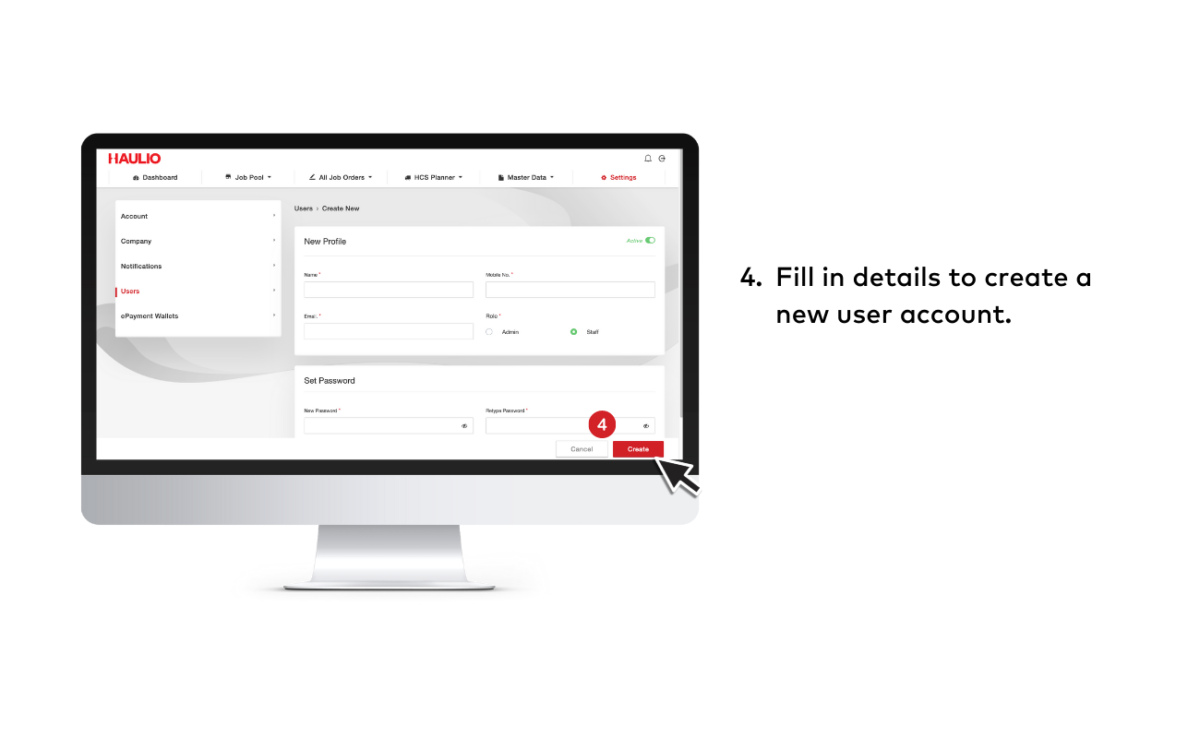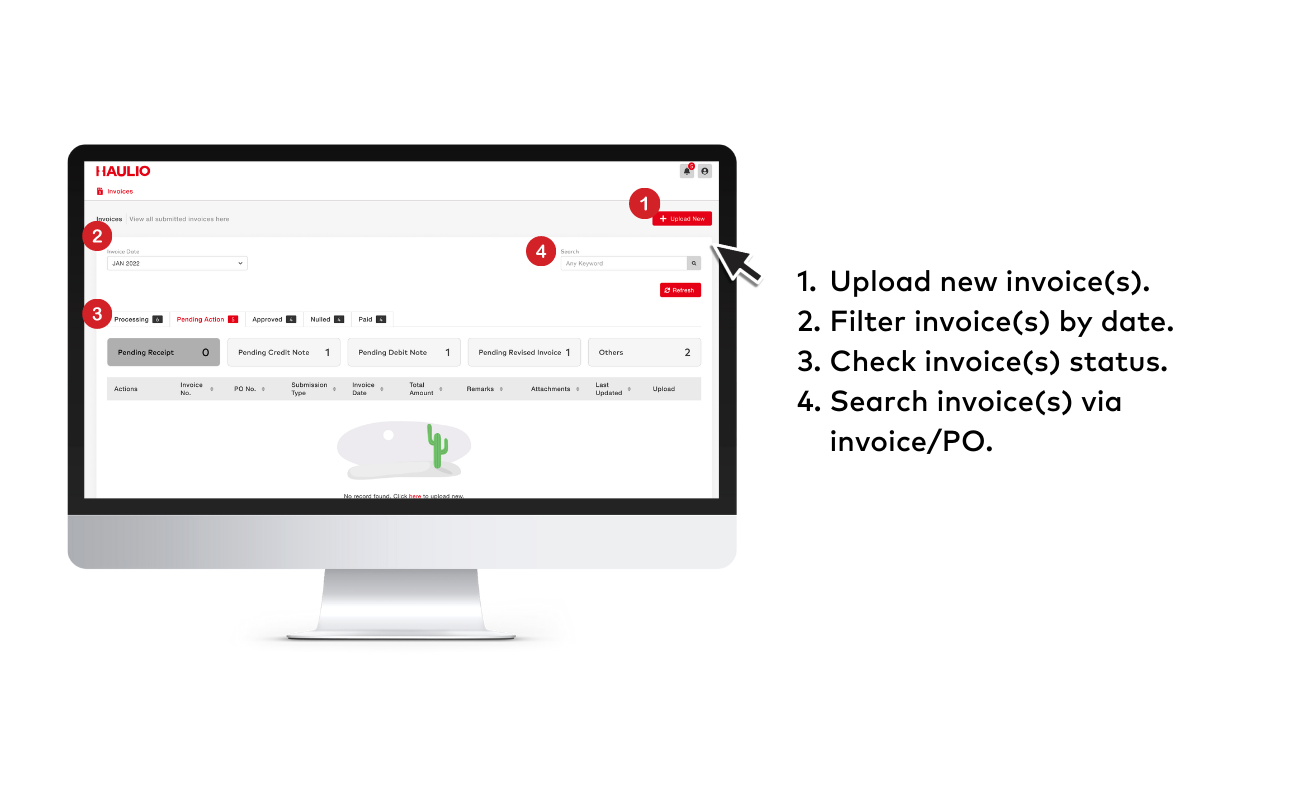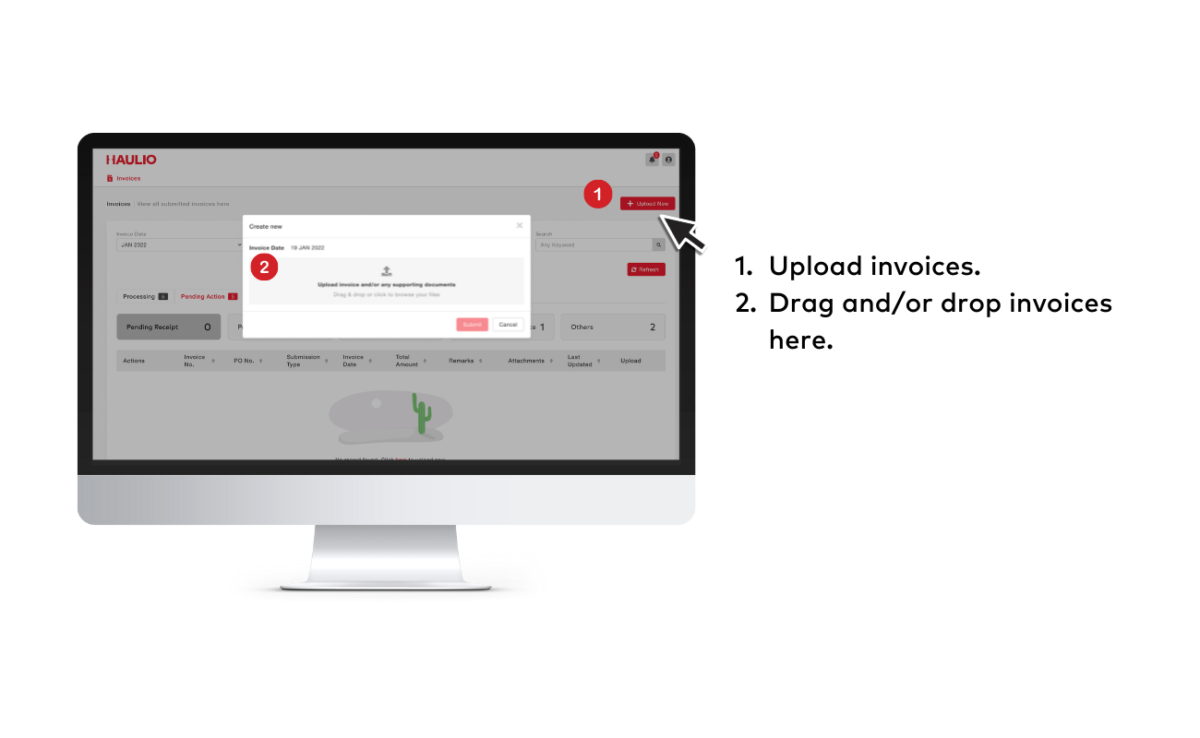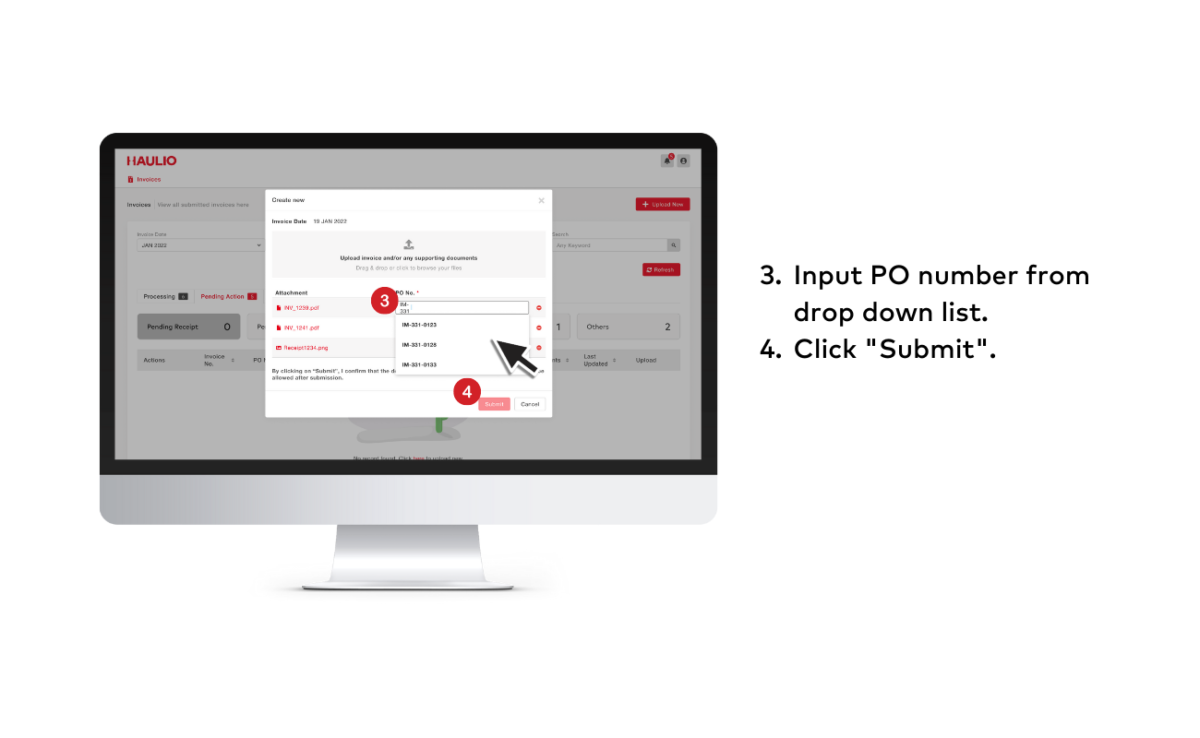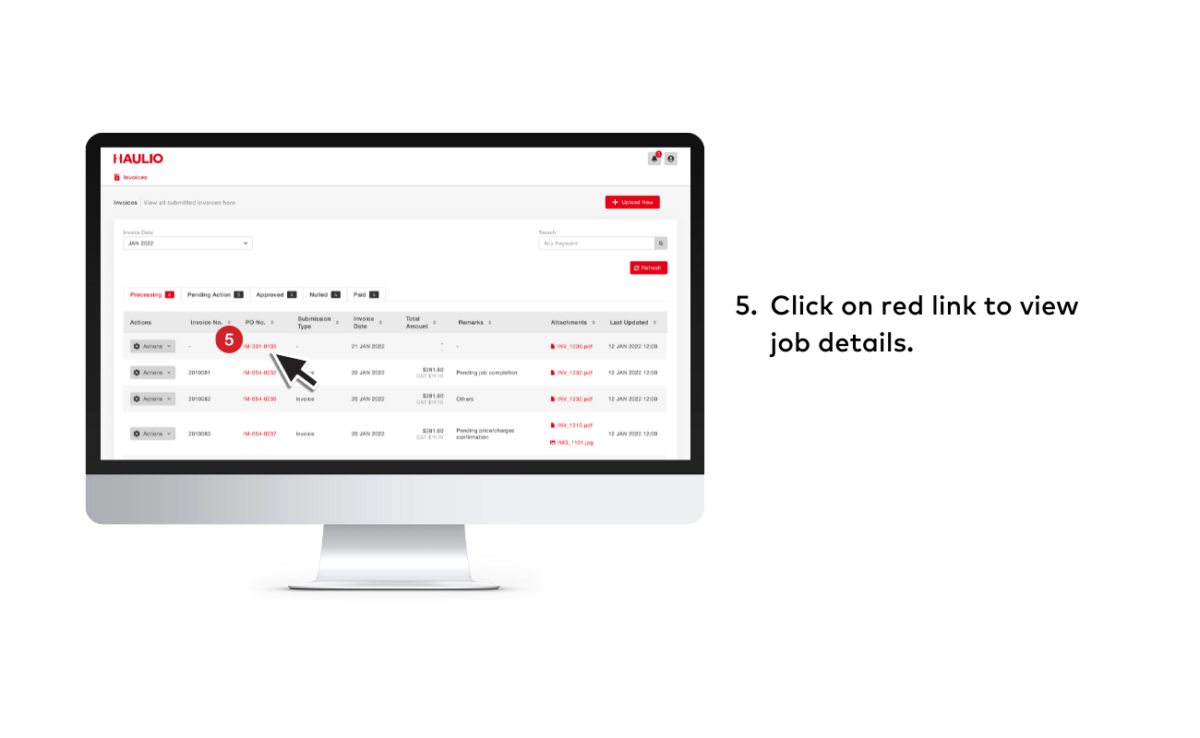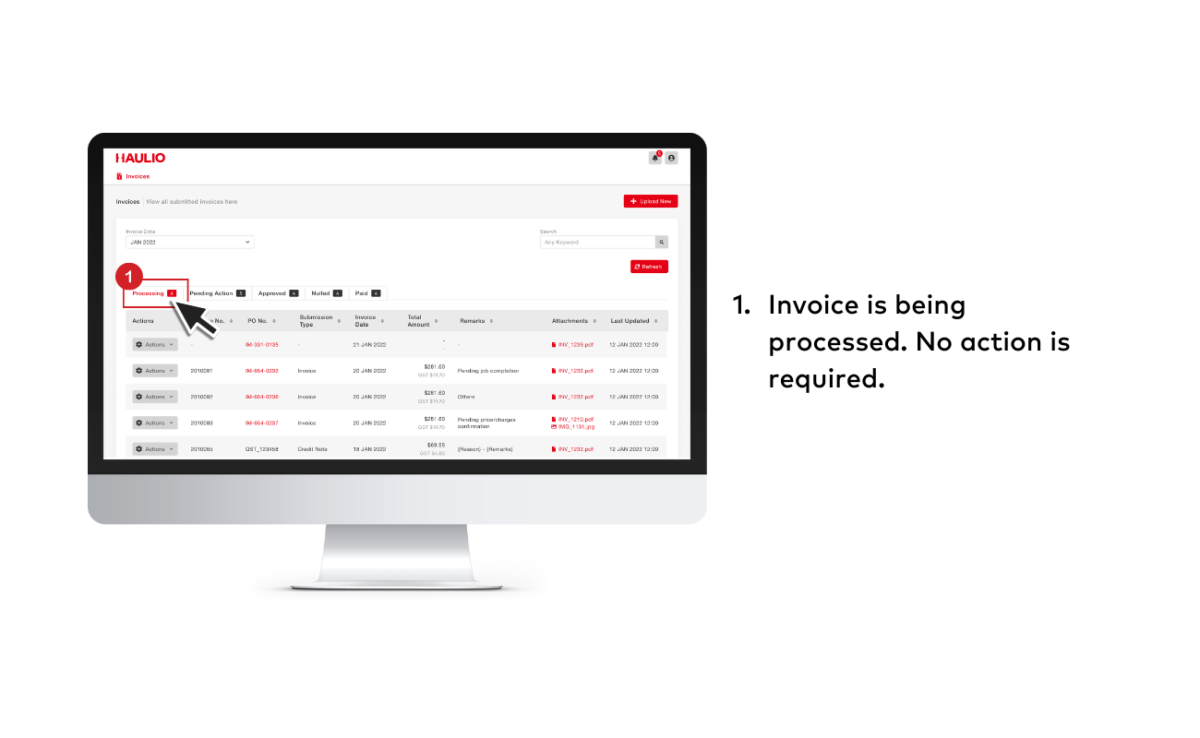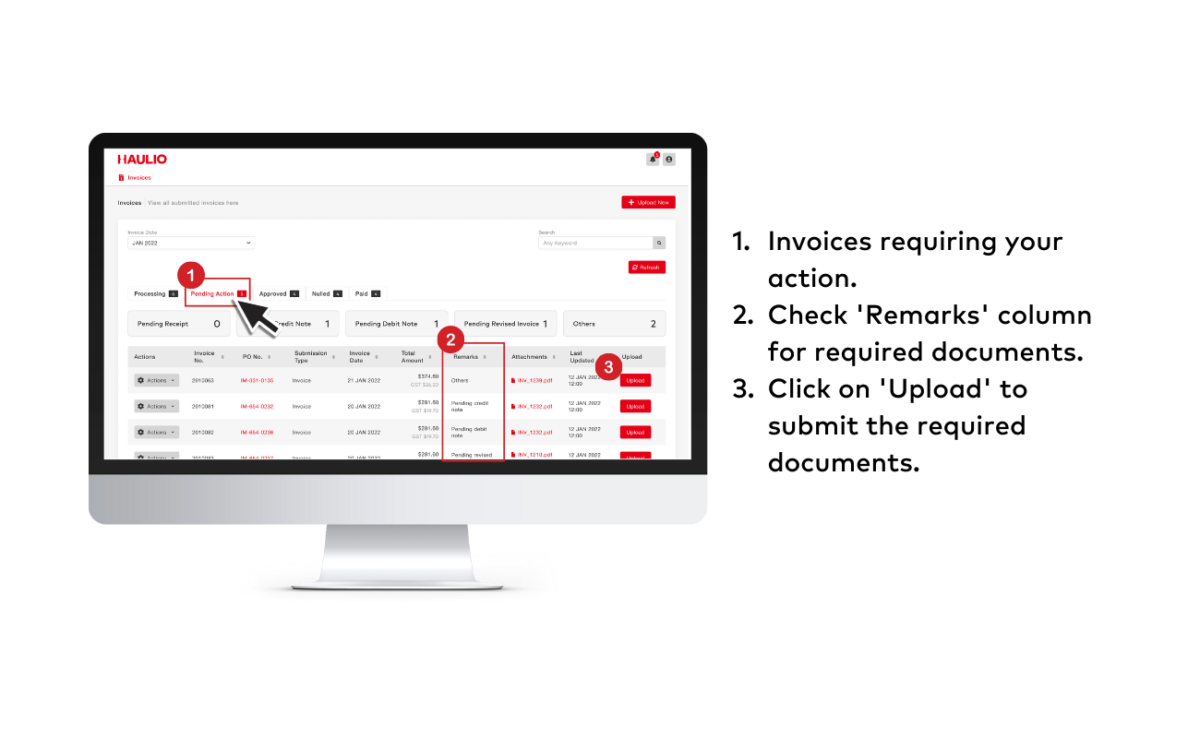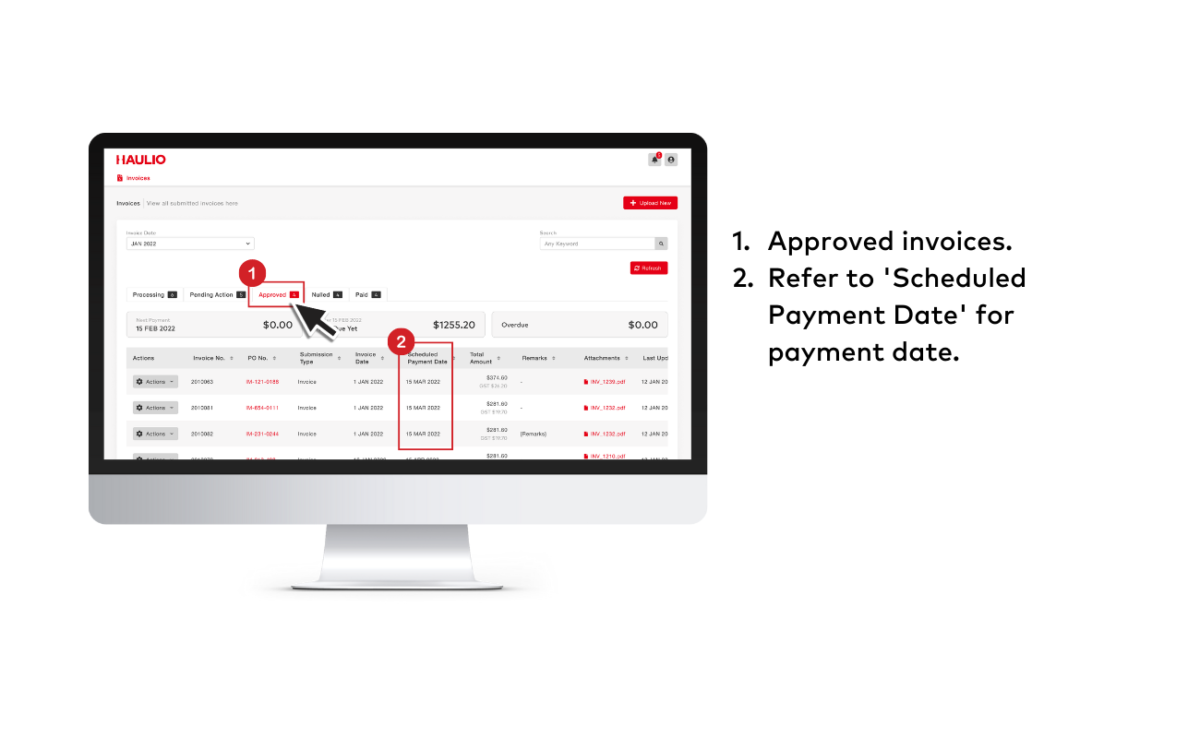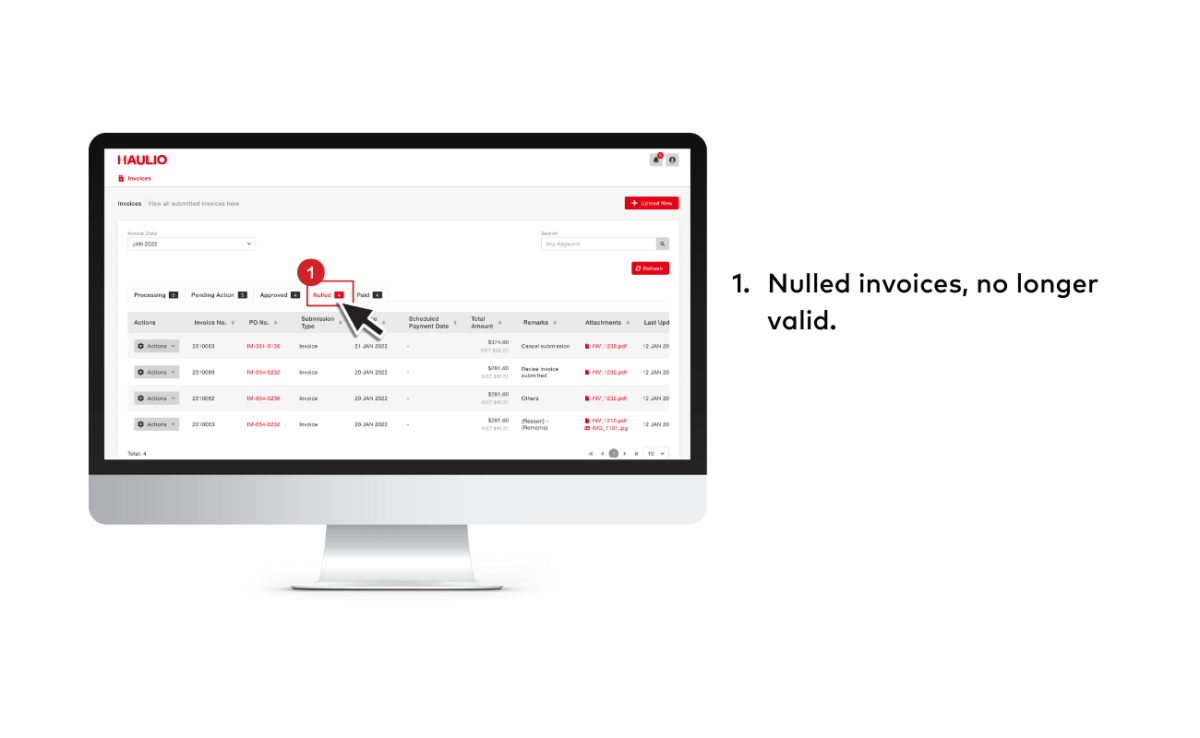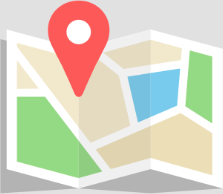Introducing Haulio Payments Portal (HPP)
The Haulio Payments Portal (HPP) is an integrated e-billing and payments portal that complements your trucking operations. It is built to make billing easy for you, when you have completed your jobs from Haulio’s Haulage Operations Platform (HOP).
With HPP, Haulio’s hauliers and their finance teams can view their end-to-end haulage management process, gaining a comprehensive overview of invoices with various statuses at a glance to help speed up the billing process of Haulio jobs!
Key features:
- Links to the Haulio Job Management Page
- Easy tracking of invoices and outstanding requirements
- Eliminates need of sending invoices via emails
- Allows upload of up to 10 invoices each time
- Provides visibility of the scheduled payment date
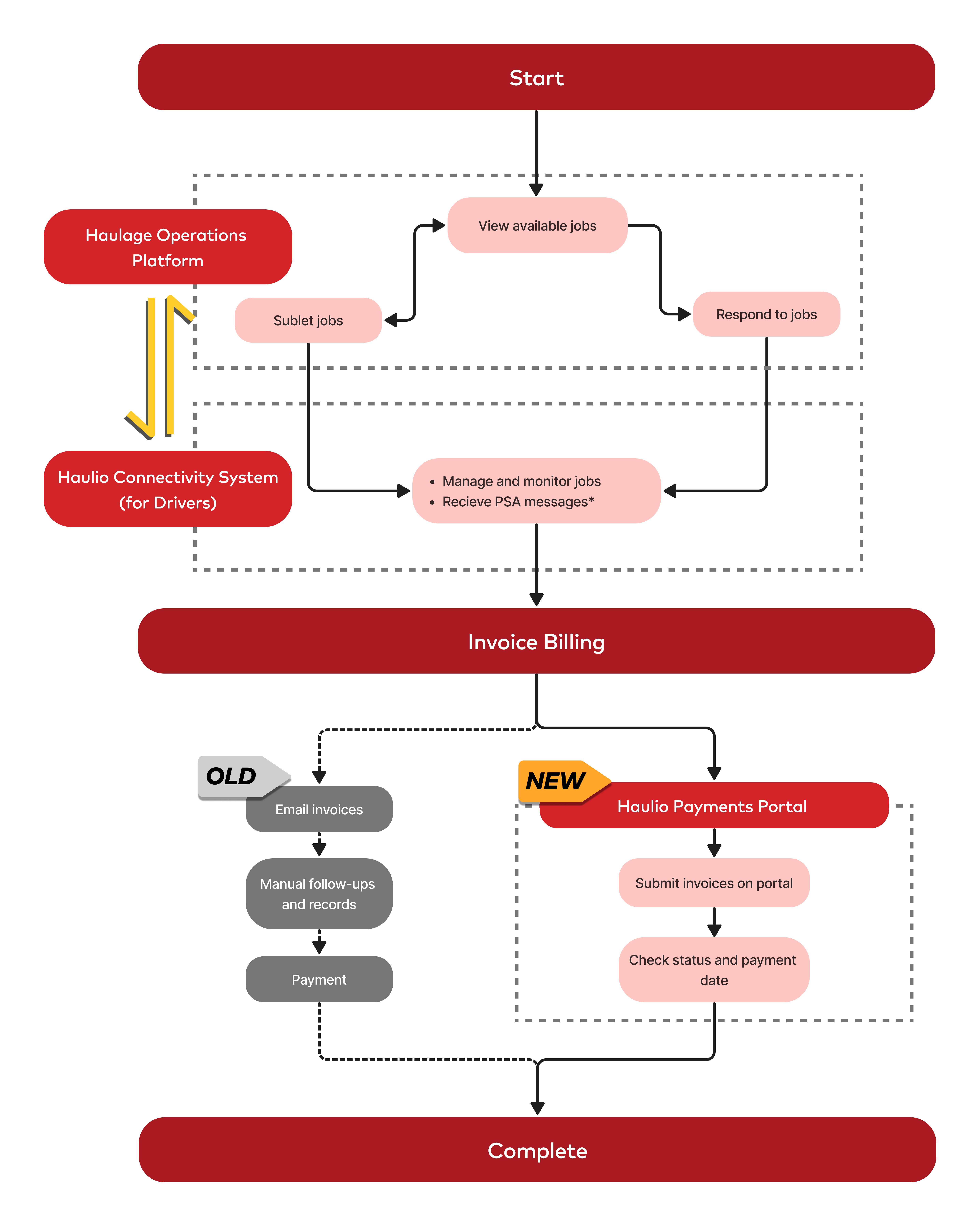
Getting Started
1. Create Account
Log in to payments.haulio.io using the same credentials on portal.haulio.io.
HOP admins will be able create new user accounts for their finance department.
Kindly allow two working days for the new account to be verified, after the completion of the following steps.
Uploading Invoices
2. Input PO Number
Input and select the corresponding PO Number from the dropdown list.
Click “Submit”.
Note: The same PO number can be used for more than one attachment. They will be combined into one submission.
Upon submission, the PO No. will turn red for valid job codes.
To check on the job details, click on the PO No. in red and the details will open in a new tab.
Note: For Haulio Jobs, the ‘PO No.’ would be the job code. Does not apply to PSA jobs: ITT/ITH
Checking Invoice Status Using Tabs
FAQ
1. I am a finance user and I do not wish to receive emails on operation-related matters. e.g. emails regarding available jobs or job updates.
- You can turn off operational email updates by logging on to portal.haulio.io and:
1. Go to Settings
2. Click on “Notifications”
3. Uncheck the type of operational emails you do not wish to receive
4. Click on the “Update” button.
Get In Touch
Questions? We’re happy to help! Get in touch via the form below and we’ll get back to you as soon as possible.